As a full-service custom software services and business consulting agency, DHx...
-
Software Services
Software Services
- Workflow and Design Strategy Consulting
- Application Design & Development
- Application Modernization
- Application Integrations
- Custom Portals & Websites
- Data Management & Migration
- Enterprise Resource Planning
- Custom Sales Platforms
- Microsoft Access Migrations
- Cloud Migrations
- Custom Support Services
- eLearning Solutions
Recent Blog
 2024 in Tech: What's Changed and What's Nextread more
2024 in Tech: What's Changed and What's Nextread more -
Field Services
Field Services
Recent Blogs
 2024 in Tech: What's Changed and What's Nextread more
2024 in Tech: What's Changed and What's Nextread moreAs a full-service custom software services and business consulting agency, DHx...
-
Financial Services
Financial Services
Recent Blog
 2024 in Tech: What's Changed and What's Nextread more
2024 in Tech: What's Changed and What's Nextread moreAs a full-service custom software services and business consulting agency, DHx...
- Technologies
- Case Studies
-
About
Recent Blog
 2024 in Tech: What's Changed and What's Nextread more
2024 in Tech: What's Changed and What's Nextread moreAs a full-service custom software services and business consulting agency, DHx...
- Let's Connect
-
Software Services
- Workflow and Design Strategy Consulting
- Application Design & Development
- Application Modernization
- Application Integrations
- Custom Portals & Websites
- Data Management & Migration
- Enterprise Resource Planning
- Custom Sales Platforms
- Microsoft Access Migrations
- Cloud Migrations
- Custom Support Services
- eLearning Solutions
- Field Services
- Financial Services
- Technologies
- Case Studies
- About
- Let's Connect
-
Software Services
Software Services
- Workflow and Design Strategy Consulting
- Application Design & Development
- Application Modernization
- Application Integrations
- Custom Portals & Websites
- Data Management & Migration
- Enterprise Resource Planning
- Custom Sales Platforms
- Microsoft Access Migrations
- Cloud Migrations
- Custom Support Services
- eLearning Solutions
Recent Blog
 2024 in Tech: What's Changed and What's Nextread more
2024 in Tech: What's Changed and What's Nextread moreAs a full-service custom software services and business consulting agency, DHx...
-
Field Services
Field Services
Recent Blogs
 2024 in Tech: What's Changed and What's Nextread more
2024 in Tech: What's Changed and What's Nextread moreAs a full-service custom software services and business consulting agency, DHx...
-
Financial Services
Financial Services
Recent Blog
 2024 in Tech: What's Changed and What's Nextread more
2024 in Tech: What's Changed and What's Nextread moreAs a full-service custom software services and business consulting agency, DHx...
- Technologies
- Case Studies
-
About
Recent Blog
 2024 in Tech: What's Changed and What's Nextread more
2024 in Tech: What's Changed and What's Nextread moreAs a full-service custom software services and business consulting agency, DHx...
- Let's Connect
-
Software Services
- Workflow and Design Strategy Consulting
- Application Design & Development
- Application Modernization
- Application Integrations
- Custom Portals & Websites
- Data Management & Migration
- Enterprise Resource Planning
- Custom Sales Platforms
- Microsoft Access Migrations
- Cloud Migrations
- Custom Support Services
- eLearning Solutions
- Field Services
- Financial Services
- Technologies
- Case Studies
- About
- Let's Connect
Protecting Legacy Systems from Cybersecurity Threats

When small business owners think about protecting legacy systems from cybersecurity threats, they most often think of hardware like routers, switches, networks, computers, mobile devices, etc. But even with your hardware updated, a legacy piece of software without modern security features built into it can open up the security gates to attackers looking to steal intellectual property and sensitive data or create malicious chaos. So, what can you do to protect your business when you’re still using legacy software?
Cybersecurity Threats To Small Business
According to the SBA, “88% of small business owners felt their business was vulnerable to a cyber attack.” They also fail to protect their businesses due to a lack of funding and planning. Many small business owners, while intuitively sensing that attacks are possible, don’t have the technical know-how to update and protect legacy software from opening up holes in their security.
Vulnerabilities of Legacy Software
Legacy software systems may be unable to keep up with the latest security and protection tactics, including two-factor authentication (TFA), modern encryption, and role-based access to company information and processes.
Additionally, many legacy software solutions run on outdated hardware -- servers that have officially passed their end-of-life date. These servers no longer receive timely updates and security patches, leaving the software vulnerable.
In our work with older, outdated systems, we have found the following issues which could create problems for any small business not keeping up with the times.
- Sensitive data, such as credit card numbers and personally identifying information, stored as clear text (not encrypted).
- Data stored on servers that have no security to keep attackers out. We have found sensitive data stored in regular desktop folders with easy access.
These may seem obvious and like those business owners should know better, but legacy software can create these issues without the business users even being aware that that is what’s going on.
Protecting Legacy Systems from Attack
The first step in protecting your legacy system from attacks is to identify your legacy systems. Sometimes, these systems have been running for so long, you almost don’t notice them anymore. Doing a full inventory of your software and underlying hardware will help you find these openings in your security.
Once you’ve identified the legacy systems, you can protect your business and your customers from security vulnerabilities using one of these strategies.
- New Software: This may be a great opportunity to upgrade your software. In addition to securing your data, you have the chance to improve your business processes and create new efficiencies.
- Migrating to the Cloud: A cloud migration strategy will help you keep your servers and your software “stack” updated with the latest security measures.
- Tighten Access: If you know you have software creating vulnerabilities, do your best to tighten access to that software. Make access “need to know.” Limit the networks, including the internet, that the software is open to.
Whichever path you take to hardening your systems against attack, you’ll want to add in monitoring and reporting to alert your team if a breach should take place. Being proactive in preventing loss is essential, and having a plan to react to a break will minimize any damage that results from an attack.
Take The First Step Towards Locking Up Your Systems
If your company is running legacy software systems and you’re unsure of your vulnerabilities to a cybersecurity attack, schedule a call with our experts. We’ll help you identify the vulnerabilities and put together some options to close up those security holes created by legacy software.
- By DHx SoftwareYou may also like

As a full-service custom software services and business consulting agency, DHx has spent 2024 focusing on what matters most: solving real business problems for our clients. While the tools and...
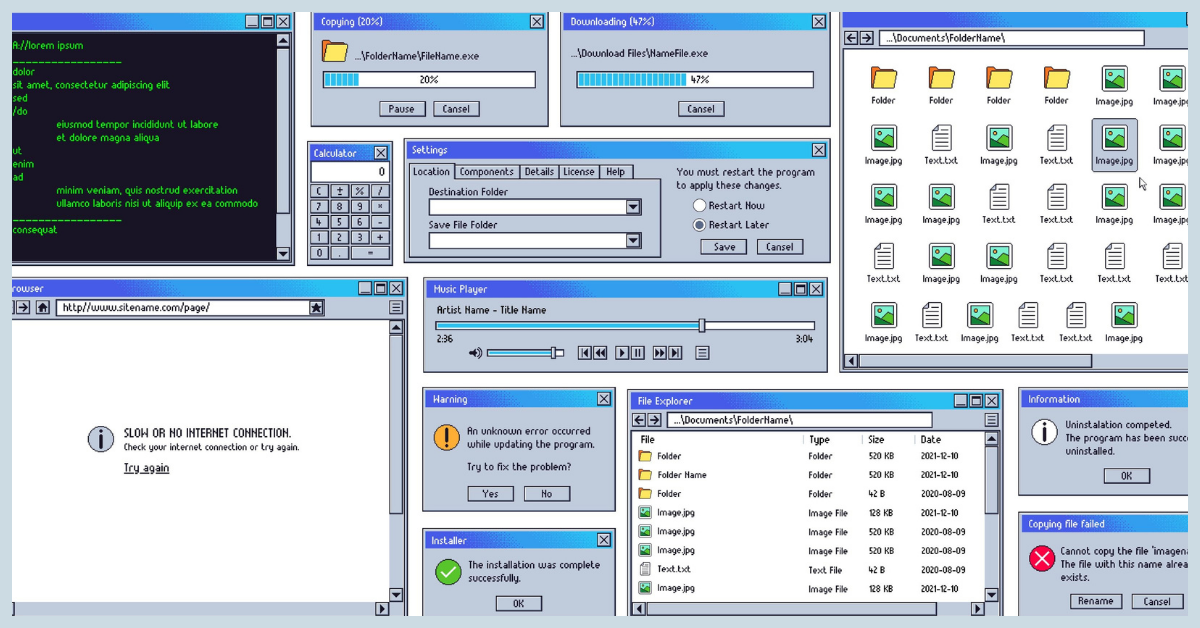
Are you still running your business on outdated technology? If so, you might be paying a higher price than you realize. Legacy systems, while familiar, can be a significant financial burden. Let's...
