Get a step ahead of your competitors by creating an unbeatable customer...
-
Software Services
Software Services
- Workflow and Design Strategy Consulting
- Application Design & Development
- Application Modernization
- Application Integrations
- Custom Portals & Websites
- Data Management & Migration
- Enterprise Resource Planning
- Custom Sales Platforms
- Microsoft Access Migrations
- Cloud Migrations
- Custom Support Services
- eLearning Solutions
Recent Blog
 5 Benefits Of A Self-Service Portalread more
5 Benefits Of A Self-Service Portalread more -
Field Services
Field Services
Recent Blogs
 5 Benefits Of A Self-Service Portalread more
5 Benefits Of A Self-Service Portalread moreGet a step ahead of your competitors by creating an unbeatable customer...
-
Financial Services
Financial Services
Recent Blog
 5 Benefits Of A Self-Service Portalread more
5 Benefits Of A Self-Service Portalread moreGet a step ahead of your competitors by creating an unbeatable customer...
- Technologies
- Case Studies
-
About
Recent Blog
 5 Benefits Of A Self-Service Portalread more
5 Benefits Of A Self-Service Portalread moreGet a step ahead of your competitors by creating an unbeatable customer...
- Let's Connect
-
Software Services
- Workflow and Design Strategy Consulting
- Application Design & Development
- Application Modernization
- Application Integrations
- Custom Portals & Websites
- Data Management & Migration
- Enterprise Resource Planning
- Custom Sales Platforms
- Microsoft Access Migrations
- Cloud Migrations
- Custom Support Services
- eLearning Solutions
- Field Services
- Financial Services
- Technologies
- Case Studies
- About
- Let's Connect
-
Software Services
Software Services
- Workflow and Design Strategy Consulting
- Application Design & Development
- Application Modernization
- Application Integrations
- Custom Portals & Websites
- Data Management & Migration
- Enterprise Resource Planning
- Custom Sales Platforms
- Microsoft Access Migrations
- Cloud Migrations
- Custom Support Services
- eLearning Solutions
Recent Blog
 5 Benefits Of A Self-Service Portalread more
5 Benefits Of A Self-Service Portalread moreGet a step ahead of your competitors by creating an unbeatable customer...
-
Field Services
Field Services
Recent Blogs
 5 Benefits Of A Self-Service Portalread more
5 Benefits Of A Self-Service Portalread moreGet a step ahead of your competitors by creating an unbeatable customer...
-
Financial Services
Financial Services
Recent Blog
 5 Benefits Of A Self-Service Portalread more
5 Benefits Of A Self-Service Portalread moreGet a step ahead of your competitors by creating an unbeatable customer...
- Technologies
- Case Studies
-
About
Recent Blog
 5 Benefits Of A Self-Service Portalread more
5 Benefits Of A Self-Service Portalread moreGet a step ahead of your competitors by creating an unbeatable customer...
- Let's Connect
-
Software Services
- Workflow and Design Strategy Consulting
- Application Design & Development
- Application Modernization
- Application Integrations
- Custom Portals & Websites
- Data Management & Migration
- Enterprise Resource Planning
- Custom Sales Platforms
- Microsoft Access Migrations
- Cloud Migrations
- Custom Support Services
- eLearning Solutions
- Field Services
- Financial Services
- Technologies
- Case Studies
- About
- Let's Connect
LMS Features Checklist: How To Choose An LMS

A Learning Management System (LMS) is likely to be part of your training program. In fact, 82 percent of training managers are using an LMS solution. So, how do you choose an LMS? Whether this is your initial implementation or you are looking to upgrade, it will be handy to review this LMS features checklist below. But first, let’s identify the main functions of an LMS.
What Are The Main Functions Of LMS?
The reasons to use an LMS is to retain knowledge within your business, to adhere to set standards, and to improve business performance. As part of that, the main functions of an LMS are to manage your learners’ path through the curriculum, assess training, create engaging training sessions, and provide feedback to learners and managers in the form of reports, certifications, and analytics.
Key Features Of An LMS
As you choose the right LMS for your business, use this LMS features checklist to make sure the solution you select will provide everything your training program needs.
Here are the key features to consider in your new LMS:
- Course Management: Training is, after all, the primary function of your LMS. It needs to have an easy-to-use course management core.
- Automation: As the LMS continues to develop and expand to fill training needs, its functionality needs to be automatic, so that the system is efficient and also to make sure things like mandatory compliance trainings don’t get missed.
- Certifications: Issue and manage certifications as learners complete the training.
- Integrations: An LMS needs to tie into your other systems, including HR, CRM, and supply chain software.
- Reporting and Analytics: Training is only effective with proper feedback, insight, and reporting.
- Branding: Carry your logo, fonts, colors, taglines, etc. throughout your training program.
- Personalization: Enable each user to create their own unique experience.
- Portals: These enable trainers, managers, and learners to access and modify your LMS so that it continues to grow and evolve with your business.
- UX/UI: The user experience and user interface need to be so smooth that users -- trainers and trainees -- WANT to use the system.
- Collaboration: Utilize discussions, group projects, and other collaborative learning tools.
- Alerts and Notifications: These keep learners on track and update trainers as to the overall progress.
- Remote Learning: Learners can access the platform from anywhere with a cloud-based solution.
Choosing The Right LMS Solution
Knowing how to choose the right LMS solution for your business means understanding the key features of a new LMS. In addition to the ones listed above, there are probably 100 other features. We listed out the key features to help you make your decision process more manageable. Many features and functions of an LMS will also depend on your industry.
If you would like to go over the possibilities and find the right solution for your team, please schedule a time with us to go over the details of your project.
- By DHx SoftwareYou may also like
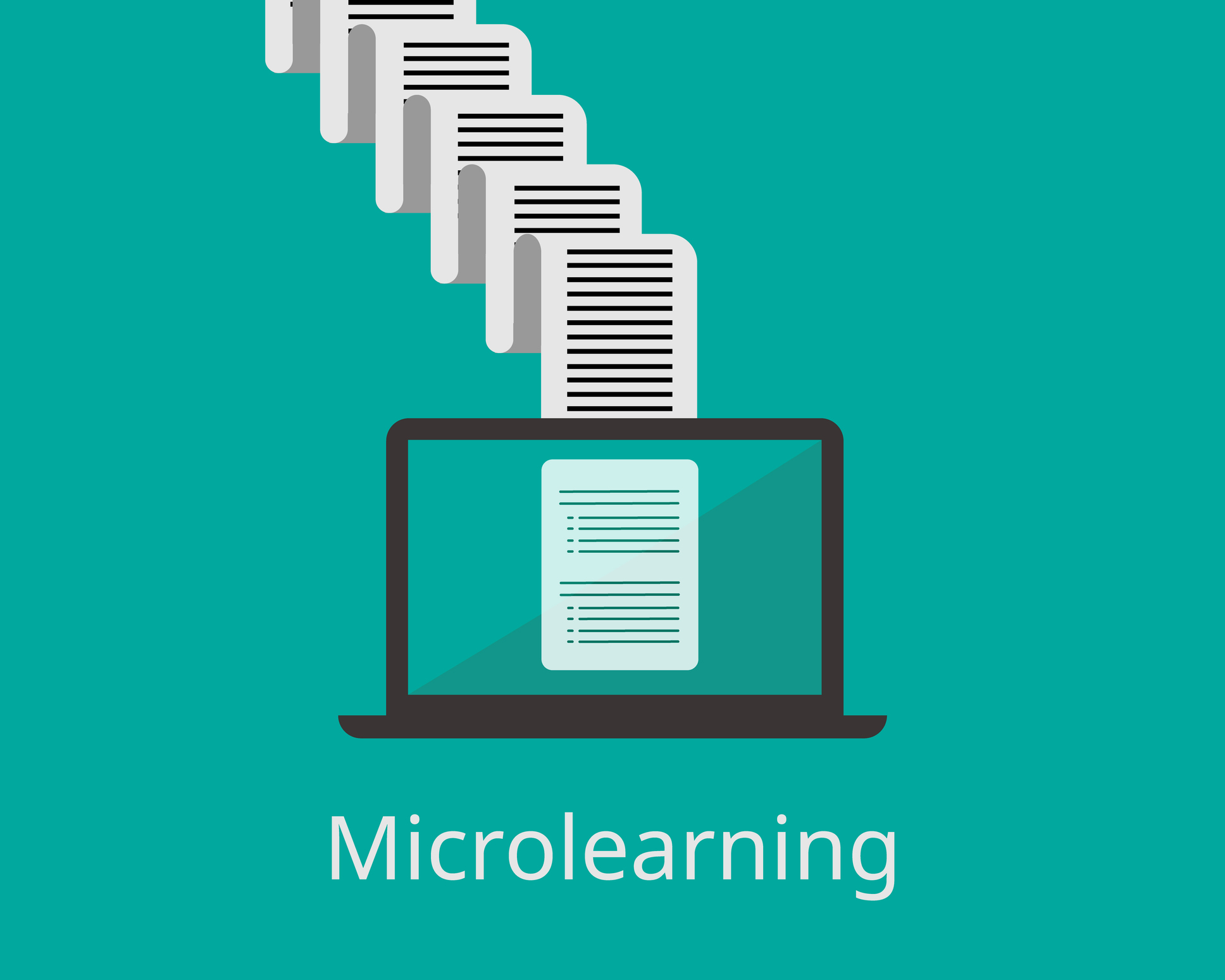
If you’ve been searching for a way to improve your company’s eLearning strategy, there’s no need to look any further. Adding microlearning to your training curriculum will maximize your results by...

